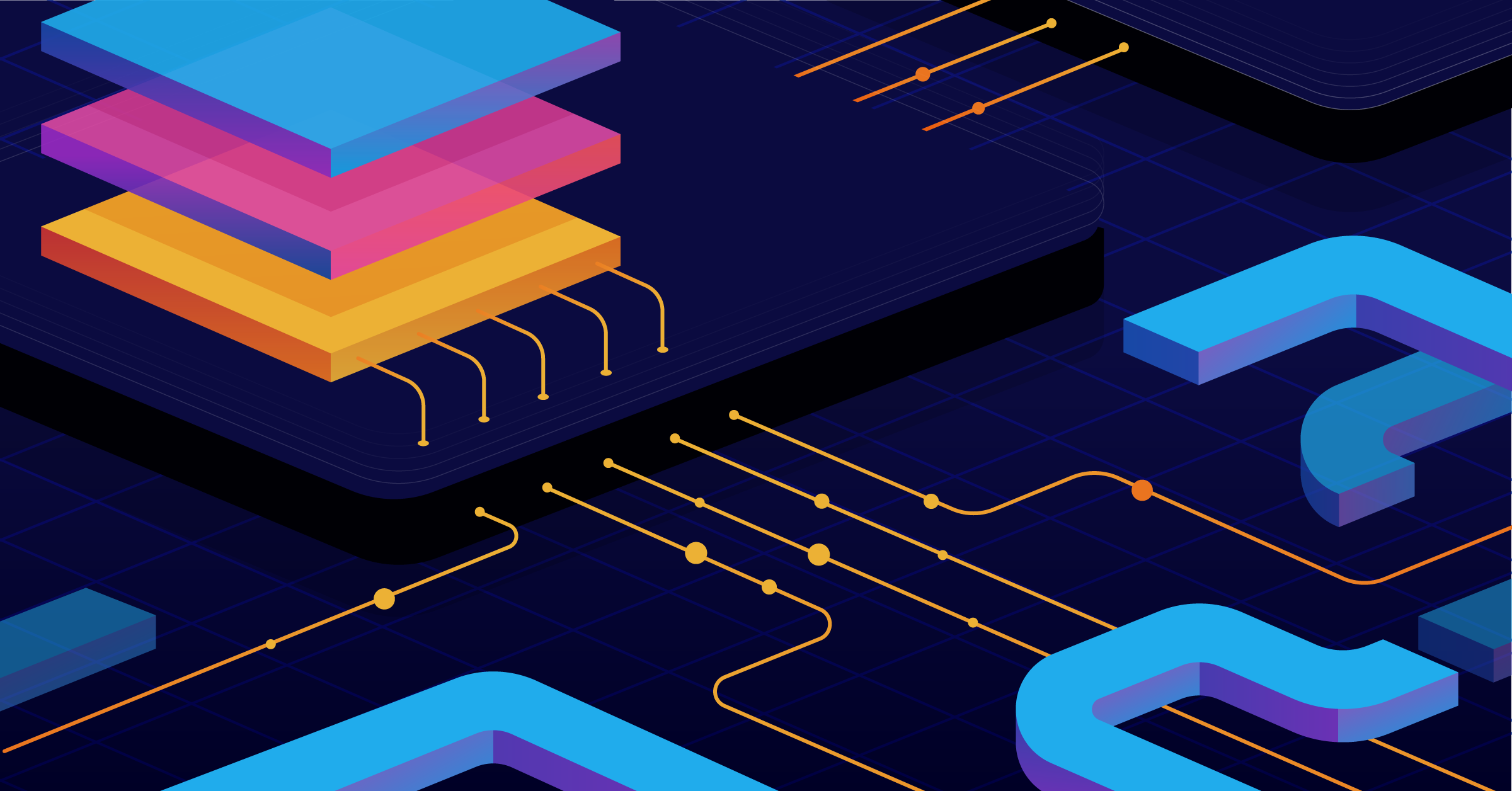Recently I was helping someone get bootstrapped on their Axum project, and they were getting a bit frustrated with the lack of context about the goings-on in their application. While Axum and its ecosystem are well instrumented, by default most of it is not well surfaced for beginners. It can be a bit intimidating figuring out how to put the pieces together and use them.
Once we set up tracing and color_eyre our logging and errors went from looking like this:
Listening on [::]:8080Got an error request on `/error`Got request for `/favicon.ico`, but no route was found.Got a homepage request on `/`To something with a little bit more context:
INFO Listening on [::]:8080 INFO request:get_error: Got an error request uri=/error method=GET source=::1ERROR request: 0: Whoopsies
━━━━━━━━━━━━━━━━━━━━━━━━━━━━━━━━━━ SPANTRACE ━━━━━━━━━━━━━━━━━━━━━━━━━━━━━━━━━━━
0: demo::routes::get_error at src/routes.rs:11 1: demo::trace_layer::request with uri=/error method=GET source=::1 at src/trace_layer.rs:24
Backtrace omitted. Run with RUST_BACKTRACE=1 environment variable to display it.Run with RUST_BACKTRACE=full to include source snippets. uri=/error method=GET source=::1 INFO request:get_home: Got a homepage request uri=/ method=GET source=::1 INFO request:fallback_404: Got request, but no route was found. uri=/favicon.ico method=GET source=::1While this isn’t a complete and fully mature solution suitable for an industrial application, it is a good starting point for them that smoothly evolve into something more mature.
Often the first place I start with a binary project is the command line interface, so we’ll start there.
Making instrumentation tuneable
Instrumentation can have many knobs, this project used clap, so we took the existing Cli struct and added an instrumentation field:
mod instrumentation;mod logger;
use clap::Parser;use std::net::{IpAddr, Ipv6Addr, SocketAddr};
#[derive(Parser)]pub(crate) struct Cli { #[clap(long, env = "DEMO_BIND", default_value_t = SocketAddr::new( IpAddr::V6(Ipv6Addr::new(0, 0, 0, 0, 0, 0, 0, 0)), 8080) )] pub(crate) bind: SocketAddr,
#[clap(flatten)] pub(crate) instrumentation: instrumentation::Instrumentation,}Using #[clap(flatten)] here means we can define all our instrumentation options in a separate struct, while still appearing in the --help as one might expect:
❯ cargo run -- --help Finished dev [unoptimized + debuginfo] target(s) in 0.04s Running `target/debug/demo --help`Usage: demo [OPTIONS]
Options: --bind <BIND> [env: DEMO_BIND=] [default: [::]:8080]
-v, --verbose... Enable debug logs, -vv for trace
[env: DEMO_VERBOSITY=]
--logger <LOGGER> Which logger to use
[env: DEMO_LOGGER=] [default: compact] [possible values: compact, full, pretty, json]
--log-directive [<LOG_DIRECTIVES>...] Tracing directives
See https://docs.rs/tracing-subscriber/latest/tracing_subscriber/filter/struct.EnvFilter.html#directives
[env: DEMO_LOG_DIRECTIVES=]
-h, --help Print help (see a summary with '-h')Tracing offers use the choice of several built in logging styles, or even our own logging style if we so choose!
It’s straightforward to pass on this choice to the user, though we do need to create Logger enum to represent that choice:
#[derive(Clone, Default, Debug, clap::ValueEnum)]pub(crate) enum Logger { #[default] Compact, Full, Pretty, Json,}
impl std::fmt::Display for Logger { fn fmt(&self, f: &mut std::fmt::Formatter<'_>) -> std::fmt::Result { let logger = match self { Logger::Compact => "compact", Logger::Full => "full", Logger::Pretty => "pretty", Logger::Json => "json", }; write!(f, "{}", logger) }}The Logger can then get used in our Instrumentation struct, which we’ll build up over the next few code blocks:
use color_eyre::eyre::WrapErr;use std::{error::Error, io::IsTerminal};use tracing::Subscriber;use tracing_subscriber::{ filter::Directive, layer::{Layer, SubscriberExt}, registry::LookupSpan, util::SubscriberInitExt, EnvFilter,};
use super::logger::Logger;
#[derive(clap::Args, Debug, Default)]pub(crate) struct Instrumentation { /// Enable debug logs, -vv for trace #[clap( short = 'v', env = "DEMO_VERBOSITY", long, action = clap::ArgAction::Count, global = true )] pub verbose: u8, /// Which logger to use #[clap( long, env = "DEMO_LOGGER", default_value_t = Default::default(), global = true )] pub(crate) logger: Logger, /// Tracing directives /// /// See https://docs.rs/tracing-subscriber/latest/tracing_subscriber/filter/struct.EnvFilter.html#directives #[clap(long = "log-directive", global = true, env = "DEMO_LOG_DIRECTIVES", value_delimiter = ',', num_args = 0..)] pub(crate) log_directives: Vec<Directive>,}
impl Instrumentation { pub(crate) fn log_level(&self) -> String { match self.verbose { 0 => "info", 1 => "debug", _ => "trace", } .to_string() } // (continued below)}This interface offers users the ability to specify ‘traditional’ verbosity options such as -v or, my favorite, -vvvvvvv through the use of clap::ArgAction::Count.
It also permits the use of more tracing-specific options like the Logger we created above, or the option of any number of tracing_subscriber::filter::Directive. We’ll explore those a bit together once we get things running.
We can then attach some functions to this struct that set up a Registry which stores span data, such as the data defined in #[tracing::instrument] calls.
In a setup() function we’ll build a Registry and compose it with several layers, including a ErrorLayer and an EnvFilter layer we configure from the knobs made available in the Cli struct (as well as some conventional environment variables):
impl Instrumentation { // (continued) pub(crate) fn setup(&self) -> color_eyre::Result<()> { let filter_layer = self.filter_layer()?;
let registry = tracing_subscriber::registry() .with(filter_layer) .with(tracing_error::ErrorLayer::default());
// `try_init` called inside `match` since `with` changes the type match self.logger { Logger::Compact => { registry.with(self.fmt_layer_compact()).try_init()? } Logger::Full => { registry.with(self.fmt_layer_full()).try_init()? } Logger::Pretty => { registry.with(self.fmt_layer_pretty()).try_init()? } Logger::Json => { registry.with(self.fmt_layer_json()).try_init()? } }
Ok(()) }
pub(crate) fn filter_layer(&self) -> color_eyre::Result<EnvFilter> { let mut filter_layer = match EnvFilter::try_from_default_env() { Ok(layer) => layer, Err(e) => { // Catch a parse error and report it, ignore a missing env if let Some(source) = e.source() { match source.downcast_ref::<std::env::VarError>() { Some(std::env::VarError::NotPresent) => (), _ => return Err(e).wrap_err_with(|| "parsing RUST_LOG directives"), } } // If the `--log-directive` is specified, don't set a default if self.log_directives.is_empty() { EnvFilter::try_new(&format!( "{}={}", env!("CARGO_PKG_NAME").replace('-', "_"), self.log_level() ))? } else { EnvFilter::try_new("")? } } };
for directive in &self.log_directives { let directive_clone = directive.clone(); filter_layer = filter_layer.add_directive(directive_clone); }
Ok(filter_layer) } // (continued below)}Then we can go ahead and define the various format layers, along with any customization we wanted to do.
impl Instrumentation { // (continued) pub(crate) fn fmt_layer_full<S>(&self) -> impl Layer<S> where S: Subscriber + for<'span> LookupSpan<'span>, { tracing_subscriber::fmt::Layer::new() .with_ansi(std::io::stderr().is_terminal()) .with_writer(std::io::stderr) }
pub(crate) fn fmt_layer_pretty<S>(&self) -> impl Layer<S> where S: Subscriber + for<'span> LookupSpan<'span>, { tracing_subscriber::fmt::Layer::new() .with_ansi(std::io::stderr().is_terminal()) .with_writer(std::io::stderr) .pretty() }
pub(crate) fn fmt_layer_json<S>(&self) -> impl Layer<S> where S: Subscriber + for<'span> LookupSpan<'span>, { tracing_subscriber::fmt::Layer::new() .with_ansi(std::io::stderr().is_terminal()) .with_writer(std::io::stderr) .json() }
pub(crate) fn fmt_layer_compact<S>(&self) -> impl Layer<S> where S: Subscriber + for<'span> LookupSpan<'span>, { tracing_subscriber::fmt::Layer::new() .with_ansi(std::io::stderr().is_terminal()) .with_writer(std::io::stderr) .compact() .without_time() .with_target(false) .with_thread_ids(false) .with_thread_names(false) .with_file(false) .with_line_number(false) }}Later, your project may choose to integrate something like tracing_opentelemetry and route that data to a service like Honeycomb.
Building up Errors
axum allows us to define routes that can return errors, if that error implements axum::response::IntoResponse:
async fn some_route() -> Result<impl IntoResponse, SomeError> { Ok("I work ok!")}Unfortunately, this does not work out of the box with eyre::Report.
It’s also forbidden for us (as demo) to implement IntoResponse for Report due to the Orphan Rule, so we must create a wrapper. While we do that, we might as well create a crate-specific DemoError as well, which can be later used to define user-facing error messages and status codes.
use axum::{ http::StatusCode, response::{IntoResponse, Response},};
pub type Result<T, E = Report> = color_eyre::Result<T, E>;// A generic error report// Produced via `Err(some_err).wrap_err("Some context")`// or `Err(color_eyre::eyre::Report::new(SomeError))`pub struct Report(color_eyre::Report);
impl std::fmt::Debug for Report { fn fmt(&self, f: &mut std::fmt::Formatter<'_>) -> std::fmt::Result { self.0.fmt(f) }}
impl<E> From<E> for Reportwhere E: Into<color_eyre::Report>,{ fn from(err: E) -> Self { Self(err.into()) }}
// Tell axum how to convert `Report` into a response.impl IntoResponse for Report { fn into_response(self) -> Response { let err = self.0; let err_string = format!("{err:?}");
tracing::error!("{err_string}");
if let Some(err) = err.downcast_ref::<DemoError>() { return err.response() }
// Fallback ( StatusCode::INTERNAL_SERVER_ERROR, "Something went wrong".to_string(), ) .into_response() }}
#[derive(thiserror::Error, Debug)]pub(crate) enum DemoError { #[error("A spooky thing happened")] Spooky,}
// Tell axum how to convert `DemoError` into a response.impl DemoError { fn response(&self) -> Response { match self { Self::Spooky => ( StatusCode::IM_A_TEAPOT, "A user-facing message about a Spooky".to_string(), ) .into_response(), } }}Now we can use that new Result in our routes, and return errors either ad-hoc via eyre::eyre, or structured through the error type we created with thiserror.
This is also a good opportunity to decorate your routes with a
tracing::instrumentattribute.Consider using
skip_alland explicitly defining any fields if you are dealing complex route arguments! Eg.#[tracing::instrument(skip_all, fields(uid = context.user.uid))].
use crate::error::Result;use axum::response::IntoResponse;use color_eyre::eyre::eyre;
#[tracing::instrument]pub(crate) async fn get_error() -> Result<impl IntoResponse> { tracing::info!("Got an error request");
// Bang!!! Err(eyre!("Whoopsies"))?;
Ok(())}Find out more about how Determinate Systems is transforming the developer experience around Nix
At the start, and during prototyping, you can use eyre::eyre to write ad-hoc errors.
As the application grows, you’ll be able to work with thiserror and use downcast_ref (like we did in the instrumentation.rs code) and other tools available in eyre::Report to respond with a more structured and informative messages to the web browser.
use crate::error::Result;use axum::response::IntoResponse;
// After adding a `Spooky` variant to `DemoError` in `src/error.rs`://// #[derive(thiserror::Error, Debug)]// enum DemoError {// #[error("A spooky thing happened")]// Spooky// }
#[tracing::instrument]pub(crate) async fn get_demo_error() -> Result<impl IntoResponse> { tracing::info!("Got an error request");
// Bang!!! Err(DemoError::Spooky)?;
Ok(())}Putting the pieces together
After painting our user interface and performing the ritualistic type dancing, it’s finally time to update main() with the code to get everything working.
At the top of main() we want to install color_eyre’s error hooks, so that any errors after that are fully styled and integrated.
After that, we can call setup() on the Instrumentation instance created by clap to initialize tracing.
In order to add the appropriate spans to requests, tower_http::trace::TraceLayer should be added to the axum::routing::Router:
mod cli;mod error;mod routes;mod trace_layer;
use crate::{cli::Cli, error::Result};use axum::routing::get;use clap::Parser;use std::{io::IsTerminal, net::SocketAddr, process::ExitCode};use tower_http::trace::TraceLayer;
#[tokio::main]async fn main() -> Result<ExitCode> { color_eyre::config::HookBuilder::default() .theme(if !std::io::stderr().is_terminal() { // Don't attempt color color_eyre::config::Theme::new() } else { color_eyre::config::Theme::dark() }) .install()?;
let cli = Cli::parse(); cli.instrumentation.setup()?;
let trace_layer = TraceLayer::new_for_http() .make_span_with(trace_layer::trace_layer_make_span_with) .on_request(trace_layer::trace_layer_on_request) .on_response(trace_layer::trace_layer_on_response);
let app = axum::Router::new() .route("/", get(routes::get_home)) .route("/errors", get(routes::get_error)) .route("/errors/demo", get(routes::get_demo_error)) .fallback(routes::fallback_404) .layer(trace_layer);
tracing::info!("Listening on {}", cli.bind); axum::Server::bind(&cli.bind) .serve(app.into_make_service_with_connect_info::<SocketAddr>()) .await?;
Ok(ExitCode::SUCCESS)}TraceLayer offers opportunities to attach our own functions where we can create spans or emit events.
There exist defaults (tower_http::trace::{DefaultMakeSpan, DefaultOnRequest}) which can be modified using a builder API, these have the rather unfortunate quality of being part of the tower_http crate, not our own, so because the defaults we configured in the Instrumentation::filter_layer() function they won’t normally be enabled.
Defining our own functions allows us to build our own base span, as well as ensure these spans are part of our own crate.
If your project opts to use the defaults, consider altering Instrumentation::filter_layer() to also set some default for tower_http.
use axum::{body::BoxBody, extract::ConnectInfo, response::Response};use hyper::{Body, Request};use std::{net::SocketAddr, time::Duration};use tracing::Span;
pub(crate) fn trace_layer_make_span_with(request: &Request<Body>) -> Span { tracing::error_span!("request", uri = %request.uri(), method = %request.method(), // This is not particularly robust, but suitable for a demo // You'll need to change this if you deploy behind a proxy // (eg the `X-forwarded-for` header) source = request.extensions() .get::<ConnectInfo<SocketAddr>>() .map(|connect_info| tracing::field::display(connect_info.ip().to_string()), ).unwrap_or_else(|| tracing::field::display(String::from("<unknown>")) ), // Fields must be defined to be used, define them as empty if they populate later status = tracing::field::Empty, latency = tracing::field::Empty, )}
pub(crate) fn trace_layer_on_request(_request: &Request<Body>, _span: &Span) { tracing::trace!("Got request")}
pub(crate) fn trace_layer_on_response( response: &Response<BoxBody>, latency: Duration, span: &Span,) { span.record( "latency", tracing::field::display(format!("{}μs", latency.as_micros())), ); span.record("status", tracing::field::display(response.status())); tracing::trace!("Responded");}We can create a few test routes a fallback route, one reporting no error, another reporting an eyre::eyre based error, and a route reporting a DemoError.
Due to our error handling code we can use DemoError variants to return specific, user-facing messages and status codes, while more ad-hoc or developer/operator facing errors can be eyre::eyre based.
use crate::error::{Result, DemoError};use axum::response::IntoResponse;use color_eyre::eyre::eyre;
#[tracing::instrument]pub(crate) async fn get_home() -> Result<impl IntoResponse> { tracing::info!("Got a homepage request"); Ok("Welcome to my super cute home page")}
#[tracing::instrument]pub(crate) async fn get_error() -> Result<impl IntoResponse> { tracing::info!("Got an error request");
Err(eyre!("Whoopsies"))?;
Ok(())}
#[tracing::instrument]pub(crate) async fn get_demo_error() -> Result<impl IntoResponse> { tracing::info!("Got an error request");
Err(DemoError::Spooky)?;
Ok(())}
#[tracing::instrument(skip_all)]pub(crate) async fn fallback_404() -> Result<impl IntoResponse> { tracing::info!("Got request, but no route was found."); Ok("You failed to find my super cute home page")}If you’re following along you may have run cargo add for some of the dependencies above, the specific examples shown utilized these features and crates:
[package]name = "demo"version = "0.1.0"edition = "2021"
[dependencies]axum = "0.6"clap = { version = "4.3", features = ["derive", "env"] }color-eyre = { version = "0.6", default-features = false, features = [ "issue-url", "tracing-error", "capture-spantrace", "color-spantrace" ] }hyper = "0.14"thiserror = "1"tokio = { version = "1", features = ["full"] }tower = "0.4"tower-http = { version = "0.4", features = ["trace"] }tracing = "0.1"tracing-error = "0.2"tracing-subscriber = { version = "0.3", features = ["env-filter", "json"] }One feature you may wish to enable the track-caller on color-eyre package, it will show the locations of errors in the output using the track_caller attribute.
The reported location is not always accurate, but often it’s helpful.
Going for a test run
At this point, we can run our binary and visit the homepage:
❯ cargo run Finished dev [unoptimized + debuginfo] target(s) in 0.05s Running `target/debug/demo` INFO Listening on [::]:8080 INFO request:get_home: Got a homepage request uri=/ method=GET source=::1 INFO request:fallback_404: Got request, but no route was found. uri=/favicon.ico method=GET source=::1We can run the application again with different directives and get some more info from one of the packages, for example hyper which does the bulk of the HTTP work:
❯ cargo run -- --logger compact --log-directive demo=trace --log-directive hyper=trace Finished dev [unoptimized + debuginfo] target(s) in 0.05s Running `target/debug/demo --logger compact --log-directive demo=trace --log-directive hyper=trace` INFO Listening on [::]:8080TRACE Conn::read_headTRACE received 454 bytesTRACE parse_headers: Request.parse bytes=454TRACE parse_headers: Request.parse Complete(454)DEBUG parsed 12 headersDEBUG incoming body is emptyTRACE request: Got request uri=/ method=GET source=::1 INFO request:get_home: Got a homepage request uri=/ method=GET source=::1TRACE request: Responded uri=/ method=GET source=::1 latency=175μs status=200 OKTRACE encode_headers: Server::encode status=200, body=Some(Known(34)), req_method=Some(GET)TRACE sized write, len = 34TRACE buffer.queue self.len=117 buf.len=34# ...That’s a lot of output! We can also use log directives to drill down into specific parts of the code, this can be quite useful for debugging. Here we isolate hyper events to parse_headers:
❯ cargo run -- --log-directive hyper[parse_headers]=trace --log-directive demo=info Finished dev [unoptimized + debuginfo] target(s) in 0.05s Running `target/debug/demo --log-directive 'hyper[parse_headers]=trace' --log-directive demo=info` INFO Listening on [::]:8080TRACE parse_headers: Request.parse bytes=464TRACE parse_headers: Request.parse Complete(464) INFO request:get_demo_error: Got an error request uri=/error/demo method=GET source=::1ERROR request: 0: A spooky thing happened
━━━━━━━━━━━━━━━━━━━━━━━━━━━━━━━━━━ SPANTRACE ━━━━━━━━━━━━━━━━━━━━━━━━━━━━━━━━━━━
0: demo::routes::get_demo_error at src/routes.rs:20 1: demo::trace_layer::request with uri=/error/demo method=GET source=::1 at src/trace_layer.rs:24
Backtrace omitted. Run with RUST_BACKTRACE=1 environment variable to display it.Run with RUST_BACKTRACE=full to include source snippets. uri=/error/demo method=GET source=::1Or how about only logging requests for a specific URL? We can specify a filter like demo[request{uri=/}]=trace and visit several pages, observing we only see logs for the one we filtered for:
❯ cargo run -- --log-directive demo[request{uri=/}]=trace Compiling demo v0.1.0 (/home/ana/git/determinatesystems/axum-with-tracing-and-eyre) Finished dev [unoptimized + debuginfo] target(s) in 2.25s Running `target/debug/demo --log-directive 'demo[request{uri=/}]=trace'`TRACE request: Got request uri=/ method=GET source=::1 INFO request:get_home: Got a homepage request uri=/ method=GET source=::1TRACE request: Responded uri=/ method=GET source=::1 latency=333μs status=200 OKOf the different logger options, my personal favorite is the pretty logger which creates a cozy, human readable experience:
❯ cargo run -- --logger pretty Finished dev [unoptimized + debuginfo] target(s) in 0.04s Running `target/debug/demo --logger pretty` 2023-07-19T21:56:16.481962Z INFO demo: Listening on [::]:8080 at src/main.rs:38
2023-07-19T21:56:20.084723Z INFO demo::routes: Got a homepage request at src/routes.rs:7 in demo::routes::get_home in demo::trace_layer::request with uri: /, method: GET, source: ::1
2023-07-19T21:56:20.131037Z INFO demo::routes: Got request, but no route was found. at src/routes.rs:40 in demo::routes::fallback_404 in demo::trace_layer::request with uri: /favicon.ico, method: GET, source: ::1The tracing spans also appear in our errors, let’s take a look at those. We can observe these errors when we visit the respective /error urls:
❯ cargo run Finished dev [unoptimized + debuginfo] target(s) in 0.04s Running `target/debug/demo` INFO Listening on [::]:8080 INFO request:get_error: Got an error request uri=/error method=GET source=::1ERROR request: 0: Whoopsies
━━━━━━━━━━━━━━━━━━━━━━━━━━━━━━━━━━ SPANTRACE ━━━━━━━━━━━━━━━━━━━━━━━━━━━━━━━━━━━
0: demo::routes::get_error at src/routes.rs:12 1: demo::trace_layer::request with uri=/error method=GET source=::1 at src/trace_layer.rs:24
Backtrace omitted. Run with RUST_BACKTRACE=1 environment variable to display it.Run with RUST_BACKTRACE=full to include source snippets. uri=/error method=GET source=::1 INFO request:fallback_404: Got request, but no route was found. uri=/favicon.ico method=GET source=::1 INFO request:get_demo_error: Got an error request uri=/error/demo method=GET source=::1ERROR request: 0: A spooky thing happened
━━━━━━━━━━━━━━━━━━━━━━━━━━━━━━━━━━ SPANTRACE ━━━━━━━━━━━━━━━━━━━━━━━━━━━━━━━━━━━
0: demo::routes::get_demo_error at src/routes.rs:27 1: demo::trace_layer::request with uri=/error/demo method=GET source=::1 at src/trace_layer.rs:24
Backtrace omitted. Run with RUST_BACKTRACE=1 environment variable to display it.Run with RUST_BACKTRACE=full to include source snippets. uri=/error/demo method=GET source=::1 INFO request:fallback_404: Got request, but no route was found. uri=/favicon.ico method=GET source=::1Visiting /error/demo we can observe the browser returning A spooky occured as we intended.
Conclusion
The combination of thiserror, tracing, and color_eyre provides a solid starting point for a budding project. The ability to instrument code with spans, see those spans in errors, then filter based on those spans in logging messages enables greater insight while diagnosing issues and authoring new features. As your project grows, these same tools offer a smooth path to adoption of standards like OpenTelemetry.
While researching this article I bumped into the really lovely article by @carlosmv about a many of the same ideas! They go in detail about how to use tracing_appender and some other things which are not covered here, but don’t discuss error handling as much. If you want to dig deeper into this topic, that article is a wonderful place to visit after this!
A few years ago I gave a recorded talk at TremorCon which discussed tracing and color_eyre, and this article expands on several of the concepts mentioned there.