Update, 2024-11-08: Determinate Nix’s graphical installer has replaced this post’s installer. The original graphical installer discussed here is no longer maintained, and the links now point to the Determinate Nix package.
Here at Determinate Systems, our core goal is to make Nix better along as many axes as we possibly can.
That has meant building major platforms geared toward Nix users, like
As Nix folks—and especially the Nix curious—know all too well, getting Nix to work on a machine in the first place is not trivial. We built the Determinate Nix Installer to make this as painless as possible on Linux, macOS, and Windows Subsystem for Linux (WSL). Invoke just one command and you’re off to the races with a next-generation installer written in Rust:
curl --proto '=https' --tlsv1.2 -sSf -L https://install.determinate.systems/nix | sh -s -- installBut this week we decided to take things even further and offer a one-click install option for macOS. Give it a try right now:
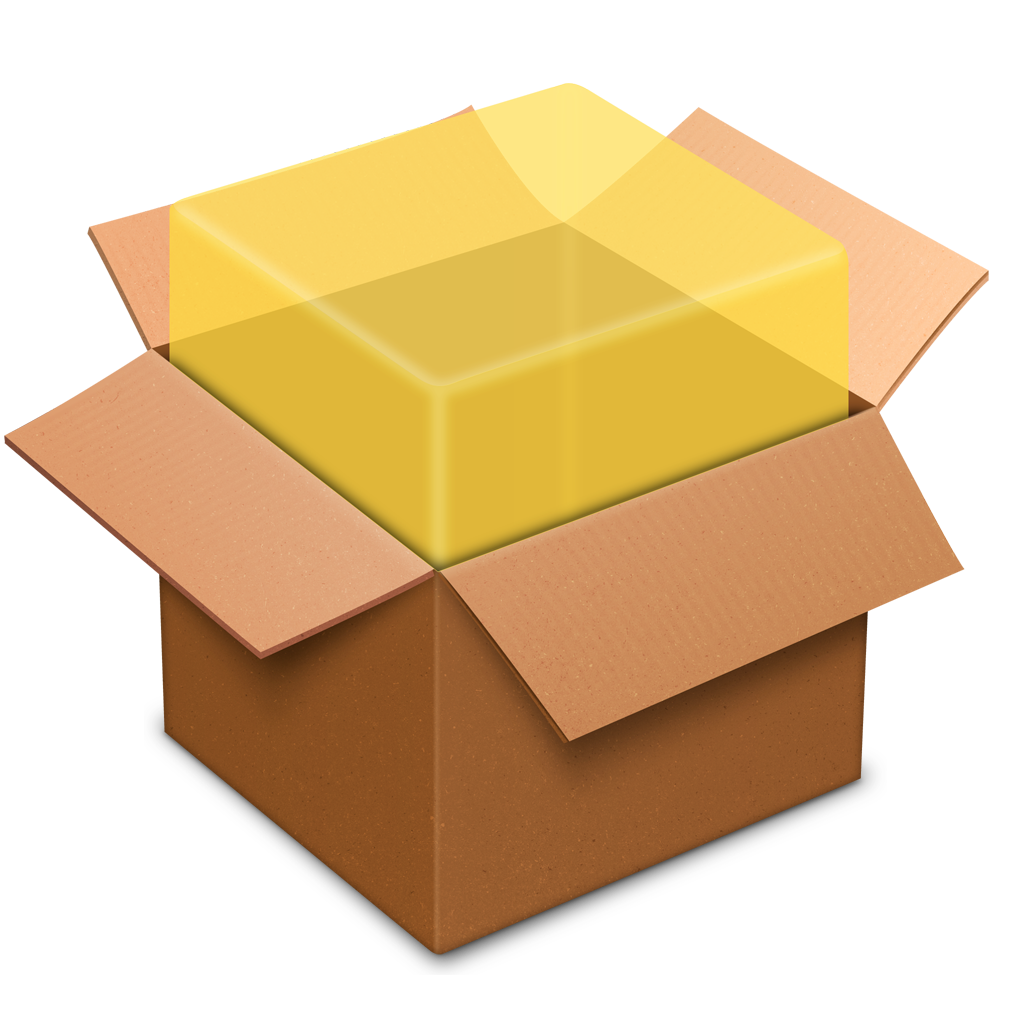
Install Determinate Nix on macOS now 🍎
With support for Apple Silicon (aarch64-darwin)
Don’t worry: if you already have Nix installed, this won’t harm your system, as we’ve built the Determinate Nix Installer to gracefully handle previous Nix installs.
Why a graphical installer?
This is a great question because the standard Determinate Nix Installer requires just a single command. Why not stop there? Two reasons:
- The package is signed by Determinate Systems and checked for malware. This means that the chain of cryptographically validated trust is extended further than before and that you can be confident that the installer arrived intact (as in: not tampered with). We have more work to do here but this is a great first step.
- The package is readily usable by mobile device management (MDM) platforms like Mosyle. This can serve as a powerful way to distribute Nix to users in managed environments—without needing to run a shell command themselves.
Find out more about how Determinate Systems is transforming the developer experience around Nix
Future plans
Nix users on the Determinate Systems Discord server have responded quite positively to the graphical installer thus far. But we’re not done just yet. We’re currently working on two things:
- Providing ability to customize the installation.
Unfortunately, you can’t provide custom parameters for a given
.pkginstaller, which means you can’t tweak the knobs of your Nix installation during the installation process itself. But what you can do is generate custom.pkgfiles, and we’re currently working on ways to take user preferences and generate them on the fly. - Expanding the range of what the Determinate Nix Installer—via the graphical installer—can achieve. That means going beyond installing Nix to installing Nix-related tools like Home Manager and nix-darwin. Imagine clicking a button and getting a whole suite of Nix tools ready to go—or clicking nothing and letting an MDM platform do the work.
If you’re on macOS, give the graphical installer a try and let us know how it goes on Discord.
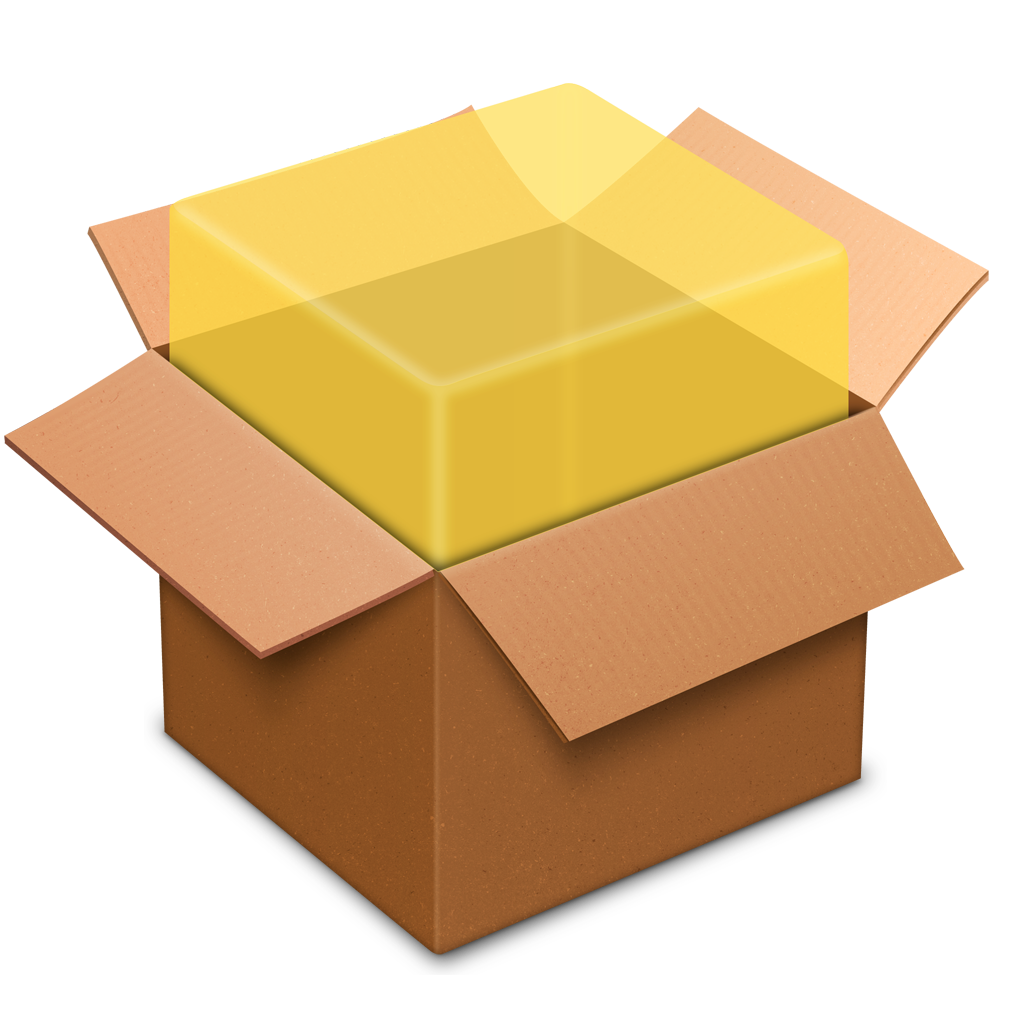
Install Determinate Nix on macOS now 🍎
With support for Apple Silicon (aarch64-darwin)
We look forward to hearing from you.
