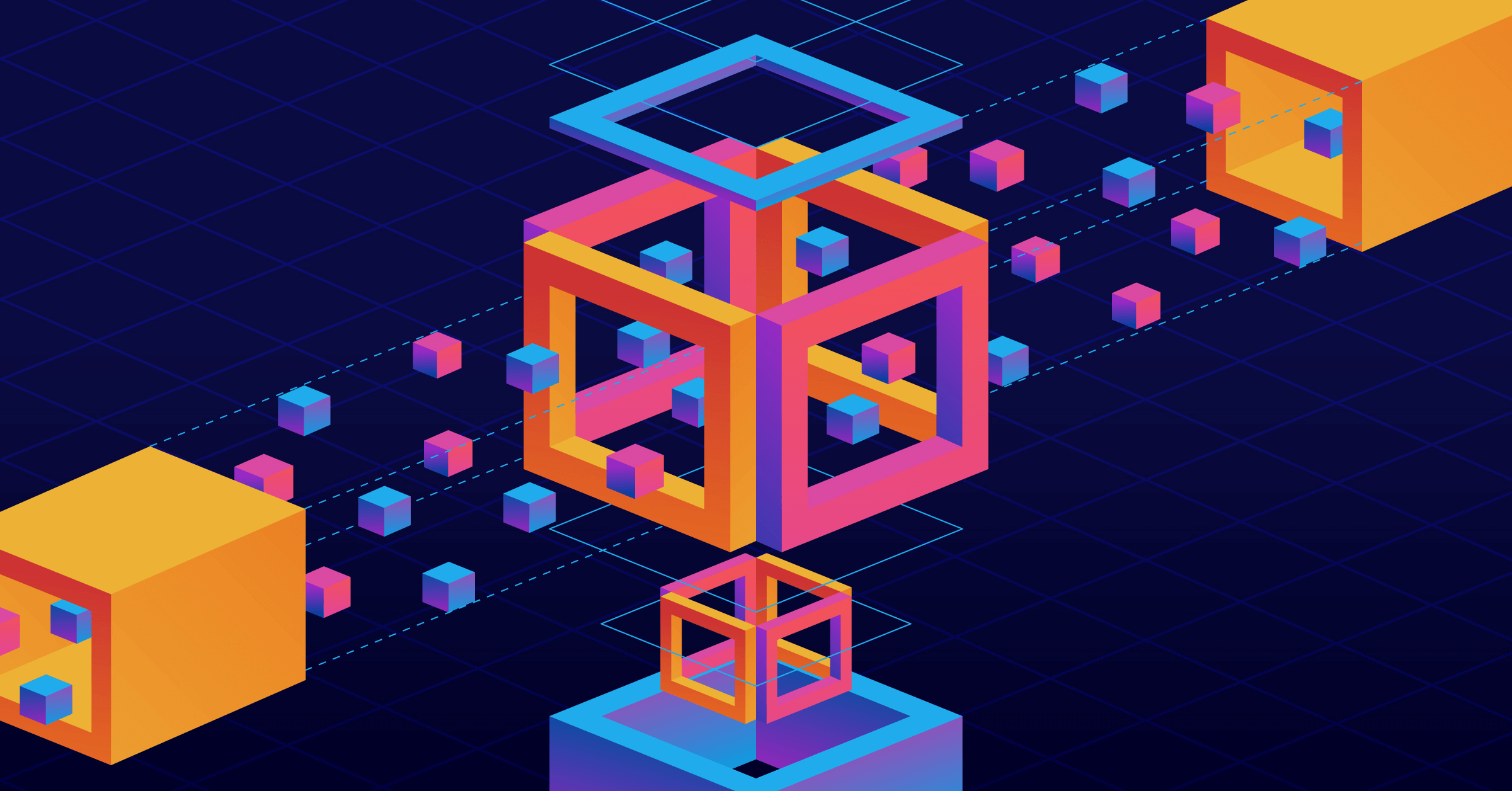Quite possibly the best thing about the Nix ecosystem is that there’s a small army of people hard at work improving Nixpkgs, the largest software package repository in existence and one of the most active repos on GitHub, every single day. Not only are they constantly adding brand new packages for stuff that you might want to use—over 80,000 packages and counting!—they’re also updating existing packages, which sometimes even includes fixes for critical security vulnerabilities.
But to take full advantage of this steady drumbeat of progress, it’s important that you follow some best practices. To help you adopt those practices, we at Determinate Systems have created a tool called Nix Flake Checker and we’re excited to release it to the Nix community.
What Nix Flake Checker looks for
In any
- If your Nixpkgs input uses a specific Git branch, such as
nixpkgs-unstable, it needs to be a supported release branch. Nixpkgs’ release branches stop receiving updates roughly 7 months after release and then gradually become more and more out of date—read: potentially insecure—over time. Release branches are also certain to have goodbinary cache coverage, which other branches can’t promise. - Your Nixpkgs input must have been updated in the last 30 days. Because Nixpkgs sees a steady stream of community updates, the “older” your Nixpkgs revision, the less likely you’ll be to benefit from these updates. 30 days is somewhat arbitrarily chosen and potentially too lax; we may make this more strict in the future.
- If your Nixpkgs input is a GitHub repo, it needs to have the
NixOSorg as the owner. In principle, you could have a Nixpkgs input owned by someone else, for exampleinputs.nixpkgs.url = "github:EvilCo/nixpkgs". But we don’t recommend this, first because forks and other non-upstream variants of Nixpkgs can introduce security vulnerabilities and unexpected behaviors, and second because those forks are often not kept up to date (though maybe they would be if they used Nix Flake Checker 😉).
Upstream Nixpkgs isn’t bulletproof—nothing in software is!—but it has a wide range of security measures in place, most notably continuous integration testing with Hydra, that mitigate a great deal of supply chain risk.
It’s important to keep in mind that Nix Flake Checker checks all root-level Nixpkgs inputs. In a flake input group like this, three inputs would be checked:
inputs = { nixpkgs.url = "github:NixOS/nixpkgs"; nixpkgs-unstable.url = "github:NixOS/nixpkgs/nixpkgs-unstable"; nixpkgs-very-specific-ref.url = "github:NixOS/nixpkgs/0b23874b968c333abd4434701c2bbd552da8af8b";};It does not, however, check non-root Nixpkgs inputs for other inputs.
If your flake uses rust-overlay as an input, for example, then Nix Flake Checker doesn’t check rust-overlay’s own Nixpkgs input, even though that input is registered in your flake.lock.
If you used a follows statement to pin rust-overlay’s Nixpkgs to your root Nixpkgs, however, then Nix Flake Checker would cover that:
{ inputs.nixpkgs.url = "github:NixOS/nixpkgs/nixpkgs-unstable"; # Root Nixpkgs inputs.rust-overlay = { url = "github:oxalica/rust-overlay"; inputs.nixpkgs.follows = "nixpkgs"; # rust-overlay pin to root Nixpkgs };}Run Nix Flake Checker locally
Run this command in the same directory as the lock file to check the flake.lock in a Nix project:
nix run "github:DeterminateSystems/flake-checker"
# Or specify a different locationnix run "github:DeterminateSystems/flake-checker" -- /some/other/project/flake.lockThis provides a plaintext assessment of your flake.lock’s health, indicating any issues with your Nixpkgs inputs and providing pointers on how to bring your flake in line with best practices.
Find out more about how Determinate Systems is transforming the developer experience around Nix
You can also add it to your Nix profile:
nix profile install "github:DeterminateSystems/flake-checker"And of course you can add it to a Nix
Automatic checks using the Nix Flake Checker Action
While running ad-hoc checks locally and fixing issues is nice, we recommend using automated approaches whenever possible. For GitHub Actions users, we’ve created the Determinate Flake Checker Action. To add the checker to your pipeline:
- name: Check Nix flake inputs uses: DeterminateSystems/flake-checker-action@v4Here’s an example of using it in a real pipeline:
jobs: nix_build: name: Build Nix targets runs-on: ubuntu-latest steps: - uses: actions/checkout@v4 - name: Check Nix flake inputs uses: DeterminateSystems/flake-checker-action@main - name: Install Nix uses: DeterminateSystems/determinate-nix-action@v3 - name: Build Nix package run: nix buildThe Action outputs a job summary as Markdown.
If your flake.lock has a clean bill of health, you should see a summary like this:
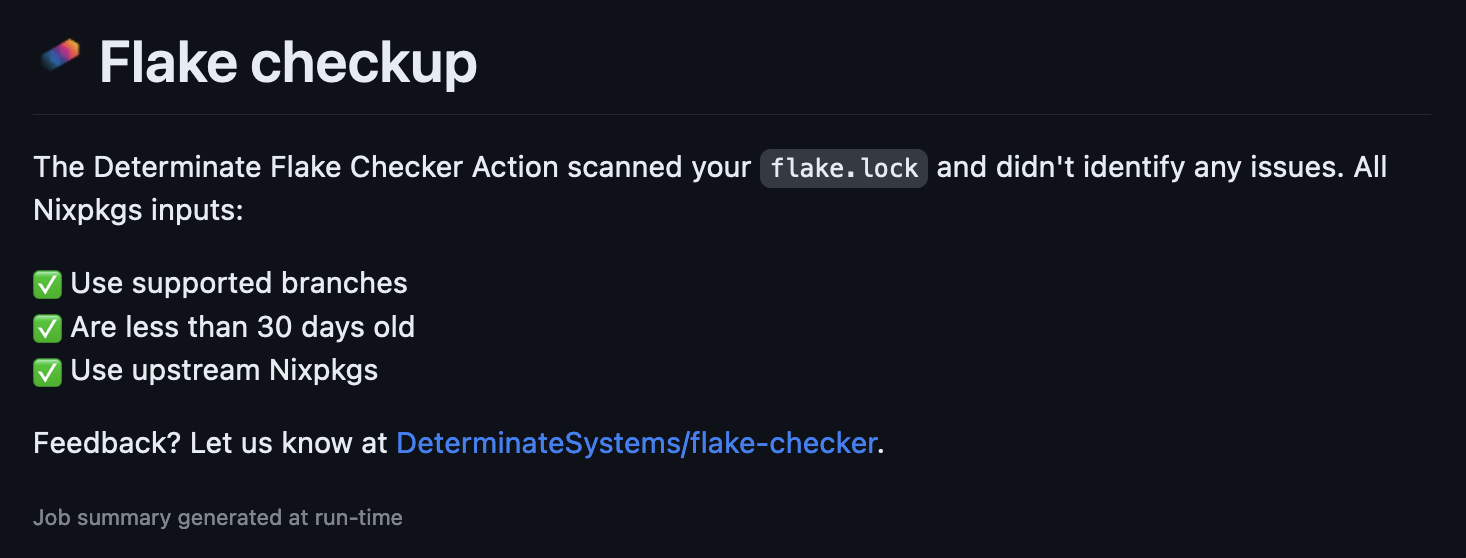
But if your flake.lock has issues, you’ll see something like this:
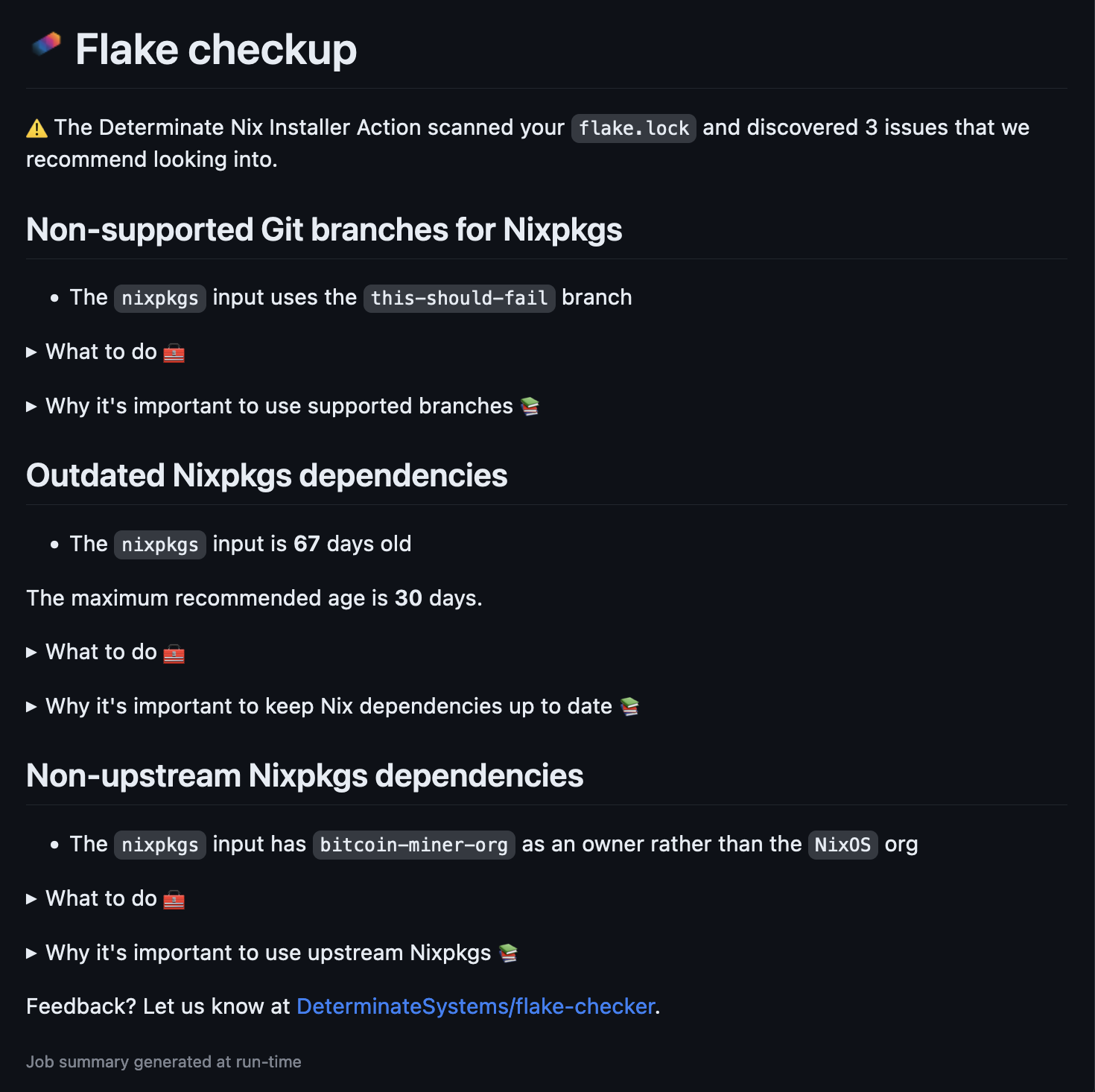
As you can see, the summary points out not only what is wrong but also how you can fix it. In this case, if you click on What to do the summary tells you to use one of a select set of officially supported branches and then shows you how to update your flake inputs accordingly.
For the sake of your flakes’ long-term health, we recommend using the Nix Flake Checker Action in conjunction with our update-flake-lock Action, which automatically submits nix flake update pull requests to flake-backed Nix projects on GitHub.
Telemetry
We’d like you to be aware that Nix Flake Checker collects a bit of anonymized, aggregated telemetry that Determinate Systems uses to measure the impact of our efforts. You can see a full breakdown of what information it collects in the Nix Flake Checker README.
Implications
At Determinate Systems, our goal is to make Nix better.
We’re open to feedback on both Nix Flake Checker and the Nix Flake Checker Action, so do feel free to submit issues and pull requests. We welcome bug fixes, feature requests, and everything between.