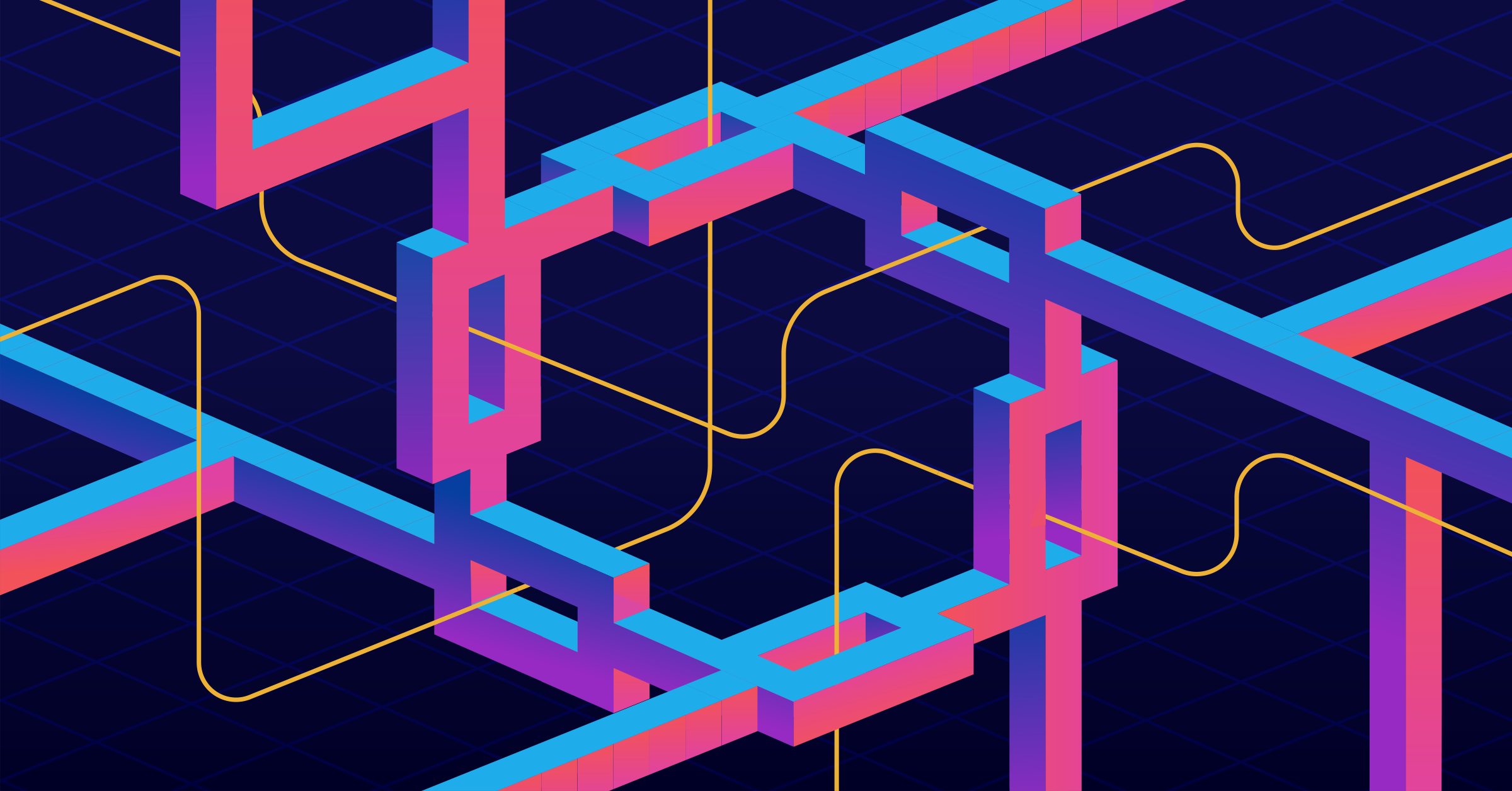Last month we at Determinate Systems announced the initial release of
Soon thereafter, we released fh, a CLI tool for interacting with FlakeHub.
The initial release of fh offered a modest set of capabilities, including the ability to list and search all publicly listed flakes.
But recently we’ve been iterating on the tool in earnest and today we’d like to announce two new features: fh add and fh init, both of which substantially improve the ergonomics of working with flake.nix files
Try out fh right now:
nix run "https://flakehub.com/f/DeterminateSystems/fh/0.1.5.tar.gz"See the README instructions to install it on your system.
fh add
The fh add command enables you to quickly add new flake.nix:
fh add NixOS/nixpkgsIf you specify a flake reference as :org/:project, as in this example, fh infers that you mean a inputs block may look something like this (notice the FlakeHub address and the specific version):
{ inputs = { nixpkgs.url = "https://flakehub.com/f/NixOS/nixpkgs/0.2305.490944.tar.gz";
# Other inputs };}You can also use fh add to add non-FlakeHub references:
fh add github:DeterminateSystems/nuenvFind out more about how Determinate Systems is transforming the developer experience around Nix
fh init
Though it’s nice to have a convenient way to update fh init command to the FlakeHub CLI.
All you have to do is run it in the root of a project and 🪄🦄🧚♀️ magical things happen 🪄🦄🧚♀️:
cd /path/to/your/projectfh initfh init assumes that you don’t yet have a flake.nix at the root of your project (and if you do, it only overwrites it if you explicitly opt for that).
Then it looks at the contents of your project and asks you a series of questions about what you want.
At the end of that process, it outputs a flake.nix file that you can immediately use in your project.
That’s it!
Try it in a flake-less project now:
nix run "https://flakehub.com/f/DeterminateSystems/fh/0.1.5.tar.gz" -- initHere’s an example fh init flow:
- If your project has a
Cargo.tomlfile, it asks if this is indeed a Rust project. - If you say yes, then it checks for a
rust-toolchainorrust-toolchain.tomlfile. - If one is present, it uses that to create your Rust environment; if not, it uses the latest stable version of Rust.
Similar flows are currently available for Go, Java, JavaScript, PHP, Python, Ruby, and Zig.
Beyond these language-specific helpers, fh init also enables you to:
- Provide a description of the flake
- Include helpful doc comments explaining various aspects of the flake
- Include common utilities like curl, jq, Git, and nixpkgs-fmt (the Nix formatter that we prefer at Determinate Systems)
- Generate a flake-friendly direnv configuration file
- Select which systems you want the flake to support (
x86_64-linux,aarch64-darwin, etc.) - Provide custom environment variables
As we usually do at DeterminateSystems, we have strong—though hopefully informed—opinions about how things should be, and flakes are, unsurprisingly, no exception to that.
Some opinions that we baked into fh init:
- Rather than using libraries like
flake-utilsflake-parts, it generates plain old Nix functions as helpers for generatingper-system outputs . - It always adds
Nixpkgs as an input, as it’s necessary for pretty much all the flakes thatfh initgenerates. It does, however, enable you to select which version of Nixpkgs you want.
But fh init is just a starter.
You’re always free to customize at will; after all, it’s just Nix code!
We should also note here that fh init is different from nix flake init command.
Flake templates essentially copy pre-existing files—including flake.nix files if you want—into your current directory (or a new directory).
fh init, conversely, takes the specifics of your project and your desires into account.
More on the way for fh
We’re confident that fh add and fh init will polish off some of the rough edges of working with flakes.
But we have plans to improve fh init pretty dramatically in the near future, including:
- Support for generating
flake outputs beyonddevShells - More language- and tool-specific interactive flows
In the meantime, please don’t hesitate to provide feedback in the form of issues and pull requests.
Or join us on Discord if you just want to chat about