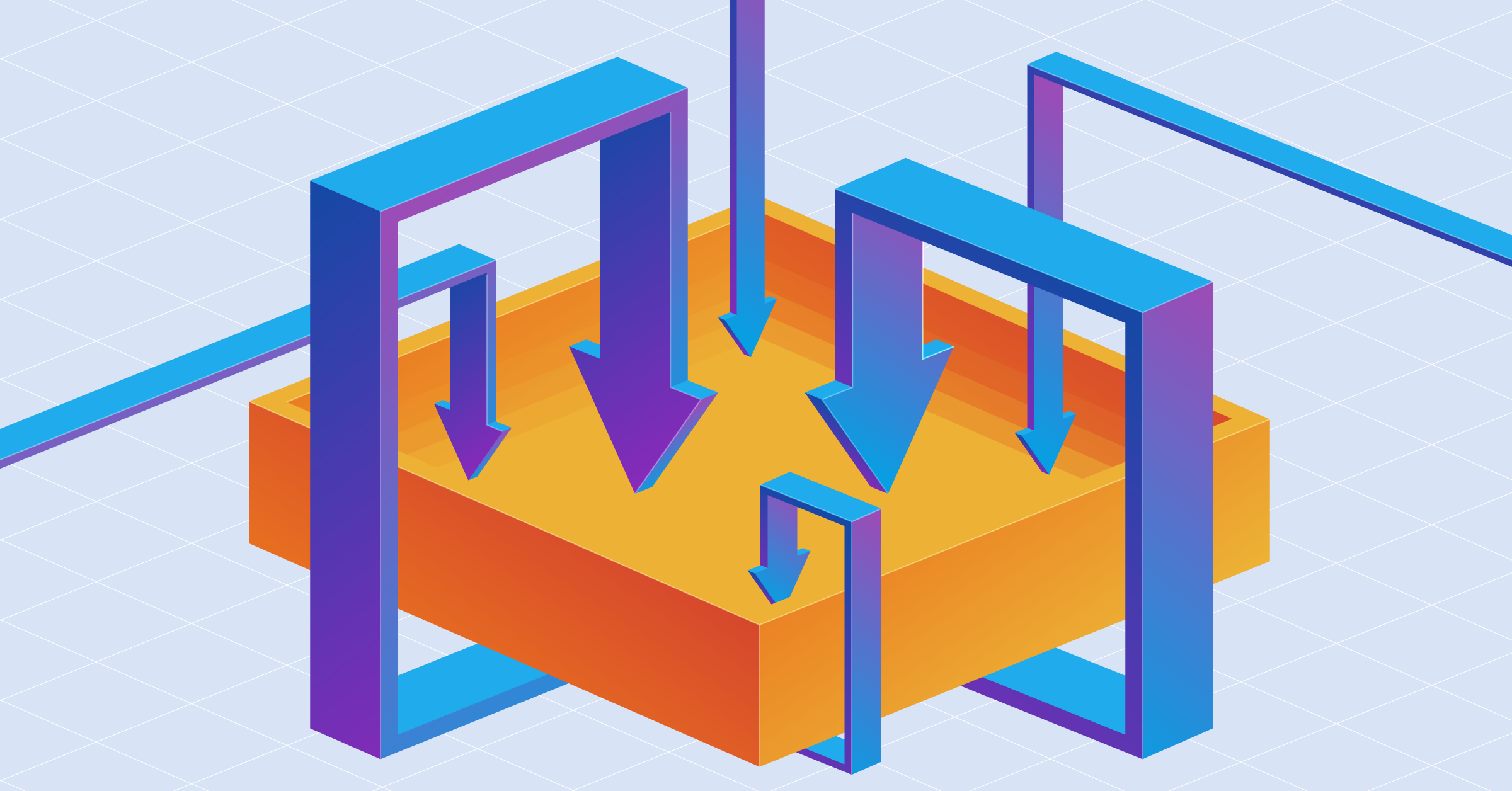We at Determinate Systems are extremely excited to announce the release of the Determinate Nix Installer, a brand-new installer for Nix. You can run the installer on a variety of systems, including macOS, Linux, Windows via WSL2, and more, with this command:
curl --proto '=https' --tlsv1.2 -sSf -L https://install.determinate.systems/nix | sh -s -- installCheck out the
Why installing Nix is a complex problem
Sometimes, installing software is straightforward. You fetch a binary from a
URL, you copy it to a directory on your PATH, and you’re good to go. But
sometimes things aren’t nearly so pleasant. Nix, as powerful
and transformative as it is, falls firmly in the “not nearly so pleasant” camp.
Far from just a static binary that you can fetch, copy, and call it a day, Nix
requires a broad set of changes to your system, from creating new users to
installing and running a
daemon
to creating a
Currently, the official installer for Nix is a Bash script that does the job. It’s been used with success many thousands of times in various settings. Some of our team members have even worked on the official installation script. It’s widely used because it works. But for reasons that we’ll lay out here, we’ve felt for some time that the official installer has shortcomings that make Nix onboarding more challenging than it needs to be.
A fresh start
From our perspective, the current official installer has three main problems:
- It’s written in Bash. We love Bash here at Determinate Systems, but we think it’s unsuitable for something as fine-grained as installing Nix. Different Bash implementations have subtle differences that make it hard to eliminate inconsistencies and edge cases—and it’s hard to discover those in the first place because Bash is all but untestable.
- It can leave your system in an awkward “in-between” state, with some installation actions successful and others not. The installer may, for example, successfully create a root volume but then fail to create the appropriate system users. But awkward or broken state is something that Nix is supposed to free you from.
- Relatedly, it offers no built-in way to uninstall Nix, leaving people to seek
out help on
Github and
Stack
Overflow.
But we suspect it would help to spur Nix adoption if users could install Nix
with complete confidence that they could undo all system changes required by
the installation process with a single command:
/nix/nix-installer uninstall(the installer removes itself when you uninstall).
We didn’t think that “improve the existing Bash script” was a sufficiently radical approach, so we began discussing a vision for a new installer internally. Later, we saw the installer discussion on the NixOS Discourse and enthusiastically joined the installer working group. In that group, we’ve kept group members apprised of our progress and discussed what the Determinate Nix Installer would need to provide to be broadly adoptable by the Nix community. We think it’s well on the way to being that, but we hope that this release prompts many rounds of community feedback.
Core differentiators
We believe that the Determinate Nix Installer offers two main advances:
- We wrote it in Rust instead of Bash. The chief advantage of Rust here is that it deftly sidesteps any conceivable problems with differing Bash implementations, and because Rust supports a wide range of build targets, the Determinate Nix Installer can support a wide range of systems, including systems without Bash installed. Beyond that, Rust offers robust error handling, a fantastic type system, and great libraries like clap for building CLIs and Tokio for asynchronous programming. The installer was and will remain a joy to develop, something that can rarely be said of Bash scripts.
- We introduced the concept of an installation receipt. This is a JSON file
that indicates what has already been accomplished by the installer—and
what hasn’t. It’s stored under
/nixand keeps all the information the installer needs to uninstall Nix seamlessly. That means deleting all of the volumes, directories, files, users, and groups that the installer created as well as surgically undoing changes to files you need to keep around (likebashrc).
Find out more about how Determinate Systems is transforming the developer experience around Nix
A flexible installer
Above all, we want our installer to work seamlessly in any environment where Nix can work its magic:
- On your desktop, laptop, or server, whether manually or using automated approaches like mobile device management (MDM).
- In continuous integration and continuous deployment environments. We provide a GitHub Action for the Determinate Nix Installer, but it should be adaptable to any CI system.
- In virtual machines and OCI containers.
To that end, we’ve provided an opinionated default experience configurable
enough to meet more specific requirements. The opinionated part is that the
Determinate Nix Installer installs Nix with
In terms of configurability, the Determinate Nix Installer provides a range of
CLI flags that you can use to customize the experience. To give some examples,
running nix-installer install —no-confirm disables the default
manual confirmation step (good for things like setup scripts), nix-installer install --init none installs Nix without needing an init system like
systemd (good for things like Docker containers), and
nix-installer install --extra-config enables you to supply extra Nix
configuration to be written directly to your
nix.conf
file. Over time, we’ll likely add more configuration options in response to
community feedback. Feel free to file an issue if you run into
problems.
The future of the installer
As a company, we’re open to a wide variety of possible trajectories for the Determinate Nix Installer. We’ve licensed it under the highly permissive GNU Lesser General Public License v2.1—under which Nix itself is licensed—which should provide little obstruction to eventually making it the official installer if that’s what the community desires. We’ve also released it as a Rust library that anyone can make use of, including a potential reimagined official installer that borrows logic from the Determinate Nix Installer but provides a different set of defaults.
The initial feedback for the Determinate Nix Installer has been uniformly positive, and we’re thrilled to finally release it to the community after months of hard work. We know that it needs to prove itself in a wide variety of situations and that it will need several rounds of feedback and bug fixes. We’re eager to undergo that process in conjunction with the Nix community.
We take the core tenets of Nix seriously. True to our name, we want to make software systems as determinate as they can conceivably be. Making Nix installation robust, seamless, and trivially reversible is a major step in that direction.