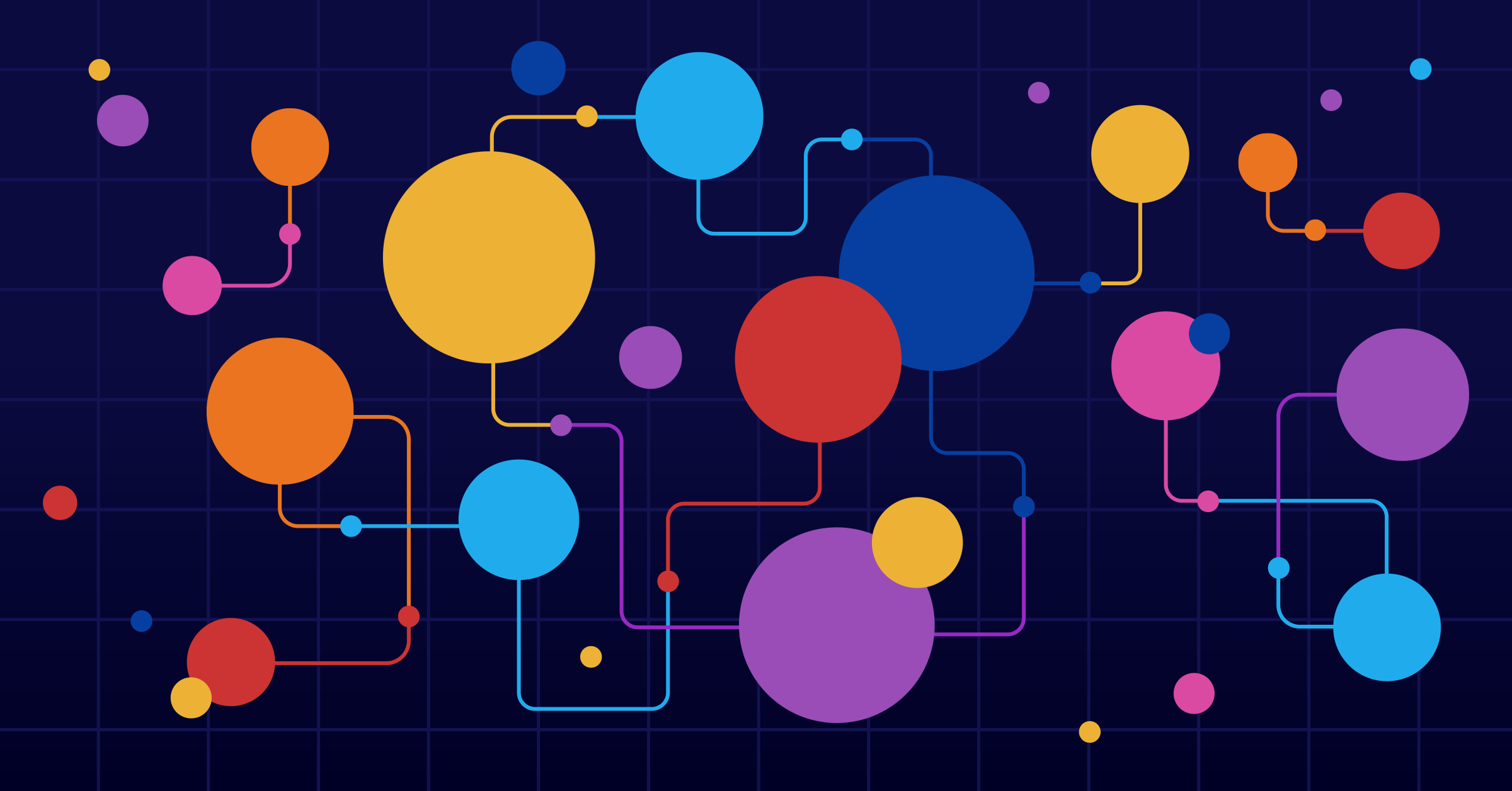Determinate Nix 3.9.0 brings an important optimization to flakes: build-time flake inputs.
These
The other major change in 3.9.0 is that upgrading Determinate no longer requires you to be logged into
As a reminder: the native Linux builder in Determinate Nix enables macOS users to build for both ARM and x86 Linux with zero configuration.
The native Linux builders are currently in developer preview mode and will slowly be rolled out to Determinate Nix users over the coming weeks.
But if you’re eager to try it out now, reach out to us at support@determinate.systems and include your
As always, don’t hesitate to reach out to us with questions or feedback on Discord or via email at hello@determinate-systems.
Build-time flake inputs
Some of our users have flakes with hundreds or even thousands of flake inputs. In those cases, it can be painfully slow for Nix to fetch all the inputs during evaluation of the flake.
Determinate Nix now offers an experimental feature that, when enabled, makes Nix defer fetching those inputs until dependent derivations are actually built.
This feature is currently in developer preview.
If you’d like to try it, add this experimental feature to your custom Determinate Nix configuration at /etc/nix/nix.custom.conf:
extra-experimental-features = build-time-fetch-treeThen, change one of your inputs to be fetched at build time:
{ inputs.nonNixInput = { type = "github"; owner = "my-org"; repo = "non-nix-repo"; flake = false; # currently required buildTime = true; };}It’s important to note that build-time fetching is performed by the Nix daemon and not by the Nix client. This means that authenticated fetches only succeed if the daemon has access to any required credentials, such as GitHub access tokens. Fetching Git repositories over SSH is currently not supported.
We may change the semantics of this feature at any time during its developer preview. We don’t plan to open pull request to the upstream Nix repo until we’re confident in its semantics and implementation. That means that flakes that take advantage of this feature won’t yet be compatible with upstream Nix and users should carefully consider flake compatibility before publishing any flakes that use this feature.
Let us know what you think on Discord or via email at hello@determinate-systems.
Relevant pull request
Corrected inconsistent behavior of nix flake check
Users reported that the nix flake check command wouldn’t consistently validate the entire flake.
We’ve fixed this issue and improved our testing around nix flake check.
Relevant pull request
Say goodbye to slow Determinate Nix Installer downloads
The Determinate Nix Installer now cancels and restarts downloads if the connection appears stalled. Specifically, the connection is restarted if the connection is unable to transfer at least 250kb/sec over a 15-second period.
This is designed to avoid stalled and stuck connections and resume with a healthier backend. Previously, users would occasionally see a stalled download take ten minutes or more.
We picked this threshold as it’s approximately 20% of a typical and modern DSL connection. If your network connection is normally below this rate, please get in touch and we’ll tune it.
Relevant pull request
Upgrade without logging in
Previously, running determinate-nixd upgrade required you to be logged into
How to get Determinate Nix
If you already have Determinate Nix installed, you can upgrade to 3.9.0 with one Determinate Nixd command:
sudo determinate-nixd upgradeIf you don’t yet have Determinate Nix installed, you can upgrade or migrate to Determinate Nix on macOS using our graphical installer:

Install Determinate Nix on macOS now 🍎
With support for Apple Silicon (aarch64-darwin)
On Linux:
curl --proto '=https' --tlsv1.2 -sSf -L https://install.determinate.systems/nix | \ sh -s -- installOn NixOS, we recommend using our dedicated NixOS module or our NixOS ISO (NixOS installer for x86_64, NixOS installer for ARM) with Determinate Nix pre-installed.
On GitHub Actions:
on: pull_request: workflow_dispatch: push: branches: - main
jobs: nix-ci: runs-on: ubuntu-latest # Include this block to log in to FlakeHub and access private flakes permissions: id-token: write contents: read steps: - uses: actions/checkout@v4 - uses: DeterminateSystems/determinate-nix-action@v3 - uses: DeterminateSystems/flakehub-cache-action@main - uses: DeterminateSystems/flake-checker-action@main - run: nix flake checkIn Amazon Web Services:
data "aws_ami" "detsys_nixos" { most_recent = true owners = ["535002876703"]
filter { name = "name" values = ["determinate/nixos/epoch-1/*"] }
filter { name = "architecture" values = ["x86_64"] }}